Many companies create user journey maps on their websites, but in reality, they often reflect marketers' internal perceptions rather than the actual customer experience. You draw beautiful diagrams of a visitor moving from the homepage to a product, then to a form, and then turning into a lead. The problem is, users almost never act this way. They stop, skip, go back, and often leave without taking the next step.
The Ideal Customer Profile (ICP) allows you to shift the focus from how you want this journey to how customers actually experience it. When you have data on goals, challenges, barriers, and decision triggers, the journey map ceases to be a static document and becomes a dynamic tool. You begin to see not only the steps on the website but also the motivation behind each click.
With the ICP, you can redesign the customer journey so that your website guides the customer through every step. Navigation, content, and touchpoints begin to align with what's important to your audience, not just your business priorities. This is where the power lies: instead of hypotheses, you have proven insights that make the online experience more predictable and valuable for the visitor.
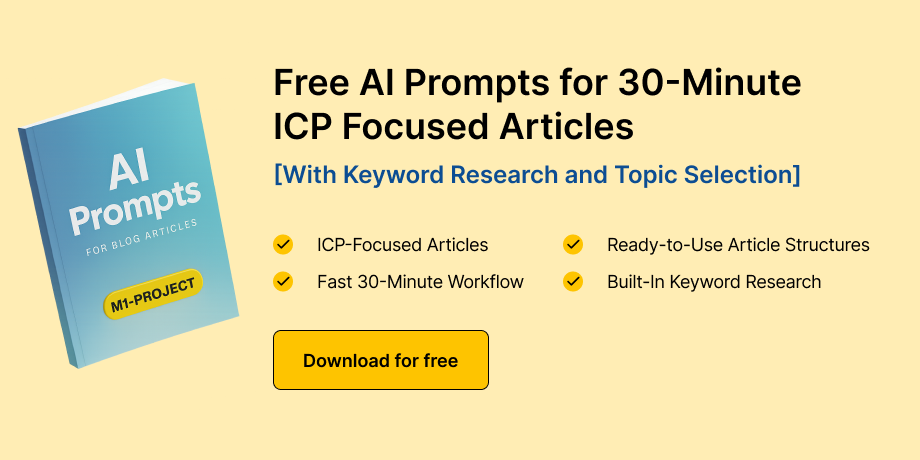
Identifying Jobs-to-Be-Done Along the Journey
When you're mapping your website's user journey, it's easy to get stuck in the logic of pages and clicks. But the reality is, customers aren't thinking about your architecture. They're visiting your website to complete a task. This is where the Jobs-to-Be-Done (JTBD) from the ICP becomes a key tool: it shows the specific tasks the user faces at each stage and why the website either helps or hinders them.
For example, imagine a SaaS service for automated reporting. The JTBD in the ICP might include tasks like "reduce the time it takes to prepare a quarterly report" or "eliminate manual errors." If a user comes to the website with these tasks, they immediately look for information about how the service solves the problem. But if the content on the first page devolves into a lengthy description of the company and its mission, the customer doesn't see an answer to their job-to-be-done and leaves.
On the other hand, a properly integrated JTBD changes the logic of the website. During the first visit, you show content that immediately addresses the customer's primary need, for example, a time-saving calculator or a video demo. At the next stage, users may seek proof: case studies, testimonials, specific figures. Here, you structure navigation to make the path to this data as short as possible. And as the customer gets closer to purchasing, their job-to-be-done may change to "gain confidence that the transition will be quick." That's why it's crucial to show a step-by-step implementation process at the final stage.
Data confirms the effectiveness of this approach. According to a Nielsen Norman Group report, users spend less than 10 seconds on average evaluating whether a website solves their problem. This means that each page should be built around the JTBD, not around internal marketing priorities.
ICP helps you capture these needs systematically. Instead of guesswork, you see which jobs are truly important to the segment: from saving time to advancing your status within the company. The marketer's job is then to transform this data into points on the journey map. This could be quick access to information, an interactive tool, or even a simplified registration form if the client's goal is to "start testing without barriers."
When you design a customer journey through the lens of JTBD, the map ceases to be a linear diagram and becomes a reflection of real steps. You understand that clients can skip, return, and search for different things depending on the context. And it is this understanding that makes a website not just an information channel, but a tool that helps clients move forward in their own tasks.
Mapping Goals and Objectives to User Flow
When designing a customer journey map, it's important not only to understand their goals but also to consider the objectives behind them. Goals and Objectives from an ICP show what the customer is striving for in a broader context: this could be increasing team efficiency, reducing costs, entering a new market, or even personal motivation, such as increasing their authority within the company. If you don't reflect these goals in the website structure, the user loses the feeling that they're moving in the right direction.
Let's take a B2B SaaS product as an example. If the customer's goal is to increase process transparency, then a key part of the journey should include blocks where you showcase visual dashboards, reports, and real-world implementation cases. If the goal is to reduce operational costs, the content and navigation should highlight the benefits and show specific savings figures. In both cases, it's not just about placing information, but about integrating it into the user flow so that the customer intuitively senses that each page brings them closer to their own goal.
Analytics confirms the importance of this approach. Forrester research shows that 74% of users abandon websites if the content doesn't align with their expectations and goals. This means that even the most perfectly designed navigation logic won't retain customers if it doesn't reflect their objectives.
ICP helps you prioritize early. When you know a segment's goal is to "reduce technology adoption time," you design a separate path along the journey: short instructions, simple forms, and quick access to a trial. If the goal is to "increase competitiveness," you add competitor case studies and focus on results. This data transforms the journey map into more than just a collection of clicks, but a personalized route that reflects the user's values.
The key is that your business goals and your customer's goals don't always align. You want them to register or submit an application, but they want confidence that the tool will solve their strategic problem. When you use an ICP, you stop building a website solely for metrics and start designing the journey so that the user sees that every step on the site helps them get closer to their own goal.
This is what turns a customer journey map into a tool for trust. The website ceases to be a platform for explaining your product and becomes a space where the customer sees progress toward their objectives. And trust is the point at which the likelihood of conversion increases.
Addressing Barriers in the Journey
Any customer journey map is incomplete without barriers. By barriers, we mean those obstacles that prevent a user from moving forward on a website: these could be a cluttered interface, complex wording, unnecessary registration steps, or a lack of trust in the product. An ICP helps identify these barriers early on because the profile captures not only goals but also the obstacles to achieving them.
For example, if a segment of your audience notes that the main barrier is cost uncertainty, then it's at this point in the journey that you should include a pricing calculator or clear pricing information. If the barrier is related to a lack of trust, the site should offer social proof: customer reviews, certificates, and media mentions. In both cases, the goal is to relieve tension and make the next step obvious.
Data confirms this effect. According to research by the Baymard Institute, 69% of users abandon their cart due to barriers at the checkout stage. Moreover, some of these barriers are not price-related, but process-related: too many fields to fill out, unexpected fees, a lack of convenient payment methods. At the journey map level, this means that each barrier must be identified and addressed before it deters the customer.
ICP helps here because it reveals which barriers are truly important for your segment. For example, for one audience, data security may be a key obstacle, while for another, it may be speed of implementation. These differences are critical: if you focus on the wrong barrier, you lose the customer before they even reach the final stage.
The ICP approach allows you to develop a strategy for removing barriers at each stage of the journey. This could involve adapting content (short and clear texts where previously there was overload), optimizing UX (fewer steps to take), or implementing micro-messages that alleviate anxiety. For example, a short hint under the registration form, "We do not share your data with third parties," can remove a significant portion of resistance.
Thus, a journey map transforms from a diagram into a tool for removing obstacles. You don't simply draw steps; you design an experience that leaves the customer with no reason to stop. And this is precisely what increases conversion: the fewer barriers you leave along the way, the more likely the user is to reach the final destination.
Behavioral ICP Journey Signals
When you use ICP For Website Customer Journey Mapping in a live environment, you start seeing how your visitors behave in ways that aren't captured by standard analytics dashboards. You notice micro signals that show intent, hesitation, or readiness to act. These signals more often than not come from behavioral patterns your ICP already predicts: how long your audience evaluates complex information, how they react to risk, how fast they abandon content that feels irrelevant, and how many proof points they need before taking action. You transform these behaviors into strategic insights that reshape the sequence of your website touchpoints.
You see this clearly when you work with SaaS buyers who tend to explore several categories of content before landing on any conversion page. Your ICP shows you that this audience has a strong need for risk reduction, and you use your marketing strategy builder to design an experience where these buyers encounter validation elements earlier than usual. You compress the journey by taking them through shorter loops of credibility, and this has the same conversion effect that Dropbox once reported when they introduced early trust-building patterns in their onboarding flow. You make users feel that every step is aligned with their internal logic, not with the structure imposed by your website.
Behavioral signals also show you what your visitors try to avoid. If your ICP indicates that a segment is overwhelmed by cognitive load, you strip unnecessary text from your high-attention pages. That's exactly what HubSpot did when their team realized that decision-heavy pages caused friction for audiences with low complexity tolerance. Once they reduced the interactive elements of those key screens, they began seeing journey progression that made a lot more sense. You'll do the same thing by pacing your site according to what the ICP tells you about your segment's patterns of attention. You keep the message sharp, direct, and aligned with what they're trying to achieve at that moment.
Another behavior predicted by your ICP is how your visitors react to real or perceived effort. When users sense friction at any step, they retreat. Rather than wait for your analytics tool to show a drop in conversions, you use your ICP generator to identify where this friction is likely to occur. For one segment, it appears at the pricing stage. For another, it's buried inside the demo request form. You predict the drop-off points ahead of time and redesign them from insights that your ICP maps out. This approach works because your website no longer waits for problems to appear; instead, it neutralizes friction before it impacts the journey.
Your social media content generator helps to close the loop. You repurpose behavioral insights directly into the messaging frameworks that guide users toward the website. When audiences see content that fully reflects how they behave on your platform, you create continuity between the external narrative and the internal experience. This reduces psychological distance and increases user confidence. Adobe used this very tactic in their Creative Cloud campaigns, where the behavioral cues shown in the ads were synchronized with the real interface paths inside the product. You apply the same reasoning to the website journey, maintaining meaning and coherence at every interaction. By feeding your ICP behavioral signals, you grant adaptive intelligence to your website. Your content, navigation, and interaction design begin to respond to real-time user patterns instead of static assumptions. That's what takes your journey mapping from architecture to strategy. You end up creating this environment wherein users feel more guided, supported, and, well, understood. The outcome you see is more stable engagement and fewer stalls through smoother progression across your most important touchpoints.
ICP Data Activation Layer
When you apply ICP For Website Customer Journey Mapping at scale, you eventually face a question most marketers avoid. How do you operationalize ICP insights so they actively shape what your visitors see in real time. Strategy without activation becomes theory, and your journey map risks turning into a presentation artifact rather than a revenue engine. You solve this by building what you can call an activation layer powered directly by your ICP generator.
When Spotify redesigned onboarding for premium conversion, their internal growth team reported double digit improvements after aligning messaging with distinct listener segments instead of generic personas. You can replicate this logic on your website. Your ICP generator does not just define who your audience is. It defines what version of your website they should experience. If your ICP For Website Customer Journey Mapping reveals that your enterprise segment values risk mitigation above speed, you prioritize security proof, compliance badges, and integration documentation earlier in their flow. If your growth stage SaaS buyers prioritize velocity, you surface trial access and implementation timelines first.
Your marketing strategy builder becomes the orchestration engine. You translate ICP variables into structured journey rules:
- Segment by primary decision driver
- Align entry pages with that driver
- Adjust proof intensity based on risk tolerance
- Shorten or expand content depth depending on cognitive load preference
- Trigger adaptive CTAs that reflect real buying stage
McKinsey reported that companies excelling at personalization generate 40 percent more revenue from those activities than average players. That number is not driven by better design. It is driven by systematic ICP activation. When you integrate ICP For Website Customer Journey Mapping into your CMS logic, you stop delivering the same narrative to everyone. You deliver relevance.
Your social media content generator plays a strategic role here as well. If your acquisition campaigns highlight cost efficiency for one ICP cluster and innovation leadership for another, your landing journeys must mirror that promise with precision. Salesforce once shared that message match between ad and landing page improved conversion rates by over 25 percent across controlled experiments. You protect that alignment by feeding campaign level messaging directly into your journey mapping architecture.
You are no longer mapping a static funnel. You are engineering adaptive pathways informed by ICP data. Each visitor experiences a version of your website calibrated to their strategic context. That is where ICP For Website Customer Journey Mapping shifts from planning exercise to competitive advantage.
Incorporating Decision Triggers into Touchpoints
When designing a customer journey map for your website, it's important to consider not only what's holding you back but also what drives action. Decision triggers from the ICP help identify these factors: these can be internal stimuli, such as task urgency, or external ones, such as deadlines, seasonality, or new company priorities. When such triggers are built into the website, each transition becomes a conscious step, not a random action.
A simple example: for a segment of customers who often make decisions at the end of a quarter, you can include offers tied to deadlines on your website pages. For an audience where competitive pressure is important, content about how other companies have already implemented a solution and achieved results is more effective. In both cases, you use specific decision triggers rather than generic marketing language.
Research shows this works. According to MarketingSherpa, adding triggers related to a user's current tasks increases website conversions by an average of 29%. The reason is obvious: people respond more quickly to a message if it aligns with their internal context.
ICP allows you to systematically collect this data. You can see that for one segment, the trigger might be the desire to accelerate technology implementation before a reporting period, while for another, it might be the desire to cut costs due to a limited budget. These differences directly impact the content, CTAs, and microcopy that should appear on your website pages.
A practical implementation might look like this: on the landing page, you emphasize urgency ("get results in 7 days"), on the product page, you use social proof ("team X implemented the solution in a month"), and on the blog, you add articles tied to seasonal events. Each of these elements becomes a point where a decision trigger connects with a specific customer action.
This approach makes the customer journey more predictable. You no longer rely on the customer to reach the end on their own. Instead, you design the journey so that each touchpoint reinforces the motivation to continue. This transforms your website from a static resource into a dynamic tool that adapts to your audience's real-world decision-making logic.
Using Pain Points to Optimize Content
If you want your website to truly guide your customer along their journey, your content should reflect not only their goals and objectives, but also their pain points. Pain points from the ICP help you identify what exactly is causing frustration or preventing users from moving forward. Without this information, your copy and page design may remain too general, and the customer won't feel understood by the website.
For example, for a segment whose pain point is the high cost of manual work, website content should highlight how the product reduces costs and frees up resources. For an audience whose main stress point is the complexity of implementation, emphasizing ease of setup and quick results is more effective. In both cases, the ICP allows you to identify pain points in advance to use as the basis for page optimization.
Research confirms the effectiveness of this approach. According to the CXL Institute, when website content directly addresses the audience's problems, conversion rates can increase by 30-40%. This is because visitors see their own situation reflected in the text and visuals and begin to trust the brand more.
In practice, using pain points can transform not only your copy but the entire user experience. On your landing page, you emphasize how your product relieves overload and saves time. In the FAQ section, you address common concerns that prevent customers from taking the next step. In your CTA blocks, you don't simply encourage them to "register"; you demonstrate how this action will help alleviate a specific pain point.
Importantly, an ICP helps avoid generic language. Instead of phrases like "increasing efficiency" or "saving money," you use words and examples that directly relate to the customer's pain point. This makes the content not abstract but highly relevant.
When pain points become part of a customer journey map, the website ceases to be a sales pitch. It becomes a tool that helps customers overcome real challenges. And this is precisely what brings visitors back to the next step and increases the likelihood of conversion.
Conclusion
A customer journey map on a website is valuable only when it reflects the audience's real experience. If you build it based on internal assumptions, it quickly becomes irrelevant. An ICP allows you to change your approach: you work not with hypotheses, but with data on your customers' goals, objectives, barriers, and triggers. This makes the journey map a tool that helps you not just analyze behavior, but manage it.
When you integrate jobs-to-be-done, user goals, and pain points into the map, the site ceases to be a static showcase. It begins to adapt to different scenarios and shows the customer that each page brings them closer to solving their problem. As a result, the customer journey becomes not an abstract diagram, but a living route that leads to conversion.
Using an ICP in journey mapping helps transform a website into a point of trust. And this isn't just about increasing metrics—it's about the customer feeling that the brand truly understands them and speaks their language. This feeling is what makes the online experience a competitive advantage that is difficult to replicate.



.svg)





