Every decade brings a technology that changes the very perception of the internet. First, it was search engines, then social networks. Today, this step is being taken by ChatGPT Atlas, a browser that unites artificial intelligence and the web into a single ecosystem. It's not just a new way to search, but a new way to think, work, and interact with content.
Atlas is built directly into ChatGPT and acts as an intelligent layer between the user and the internet. Instead of switching from tab to tab, you get an assistant that understands the context of pages, remembers what you've previously explored, and helps you complete tasks without copying, pasting, or manually searching. This makes navigation not just more convenient but more meaningful.
For teams working in analytics, product, or marketing, Atlas opens up a new model for interacting with information. It allows you to consolidate a stream of ideas, documents, and data in one place, preserving context between sessions. For M1-Project users, this is an evolution of a familiar approach: the same principle of contextual personalization, but now on a web-wide scale.
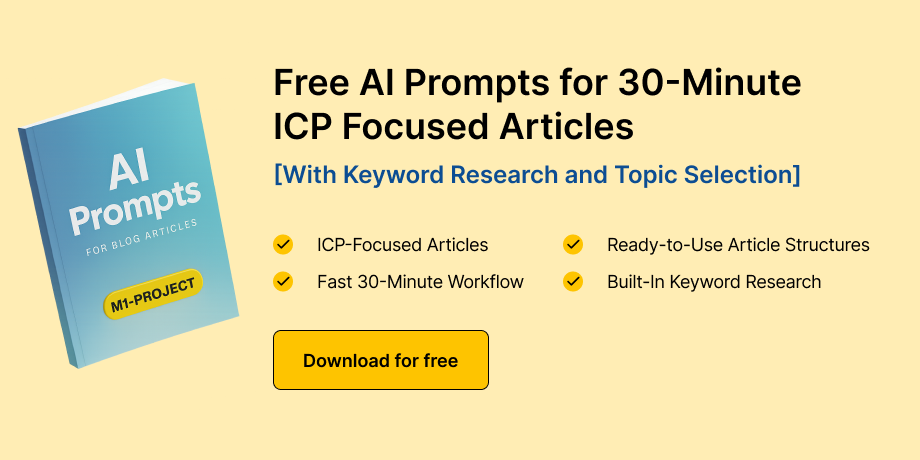
A New Kind of Browser: Built Around Context
Regular browsers provide access to pages. Atlas provides access to meaning. It's built around context—what you read, search, and do online. With ChatGPT built right into the interface, search is no longer linear. Now, instead of typing a query, waiting for results, and clicking links, you can ask questions directly on the page and receive precise answers, tailored to the context of the current window.
The Atlas homepage isn't just a URL entry field. It's the entry point to a conversation. You can type a query, open a website, and then switch between tabs like "links," "images," "videos," or "news," gaining a multi-layered understanding of the topic. This approach helps marketers, analysts, and product managers move more quickly from research to action, especially when they need to correlate data from different sources.
Atlas also learns from your behavior. It remembers what topics you research and what tasks you repeat, and suggests actions based on this context. For example, if you're preparing a marketing report, Atlas might suggest returning to saved data pages or automatically collect missing metrics.
Most importantly, Atlas bridges the gap between the browser and the assistant. You no longer switch between ChatGPT and tabs. ChatGPT now lives in the browser and works directly with what you see. This is a step toward making every search not a reaction, but an extension.
Key Features That Redefine Browsing
Atlas wasn't created to replace traditional browsers, but to show what the internet should look like when it's intelligent. It combines familiar tools with features that make work faster and more logical.
The New Tab Page has become the focal point. Here, you can immediately ask ChatGPT a question or enter a URL, and then choose the desired result format—links, images, videos, or news. This removes the boundaries between search and action, turning the first tab into a universal navigation and analysis window.
Ask ChatGPT Sidebar is a sidebar accessible from any page. It lets you request a summary, analysis, or explanation directly in the browser window. There's no need to copy text to ask a question. ChatGPT understands the page content and can work with it directly.
In-Line Writing Help helps you write faster and more accurately. You can highlight text in any form field and call ChatGPT to edit or improve your sentence without switching tabs. For those who write texts, prepare reports, or create content, this saves dozens of minutes every day.
Browser Memories is one of Atlas's most interesting features. It allows ChatGPT to remember details from your web browsing to suggest contextual solutions. For example, if you searched for information about SaaS platforms last week, Atlas can remind you of those pages the next time you're working on a similar topic. It's all completely under your control, you can browse, archive, or clear your memory.
Finally, Home Page Suggestions. Atlas remembers what you've been researching and helps you continue your work by returning to previous pages, suggesting related ideas, or automating routine actions. As a result, the browser ceases to be a tool and becomes a partner in exploration.
Context Powered User Advantage
When you approach Atlas Browser through the lens of workflow acceleration, you immediately notice how your decision making gains a structural advantage. Atlas combines page context, behavioral memory, and real time intelligence into a working environment where every tab becomes an extension of your operational thinking. You feel this shift the moment you transition from passive browsing to an AI driven flow where your inputs drive actionable clarity. The mechanics are similar to what you achieve with ICP generator or marketing strategy builder, where structured insights emerge from layers of fragmented data. In Atlas, that same dynamic plays out across the entire web, giving you a system that behaves like an integrated research engine shaped around your tasks. Marketers using this approach have reported productivity jumps up to 38 percent in mixed environment tests, echoing patterns previously seen in Meta’s internal studies where contextual recommendation systems improved response speeds during campaign analysis.
You start noticing how Atlas treats your intent as a strategic variable. When you navigate industry reports, SaaS comparison sheets, or market trend dashboards, the browser captures the semantic thread behind your research and keeps that thread active. This mirrors how growth teams at HubSpot used contextual AI to speed up funnel reconstruction during their Q3 reviews, where analysts tracked a measurable reduction in manual switching overhead. In Atlas, you gain that same structural benefit at the browser level, which means your ideation loops compress and your research sequences evolve from scattered tasks into a cohesive operational rhythm. The effect compounds when you collaborate. Teams using shared context flows reported reduced friction in asynchronous sessions because Atlas preserved the reasoning chain behind past work. Your colleague sees the same semantic structure that guided your earlier decisions, and this removes the interpretation gap that usually kills momentum in collaborative environments.
The advantage becomes especially strong in content heavy roles. If you build marketing assets, run audience discovery, or refine ICP layers, Atlas becomes a thinking partner that continuously surfaces missing angles. It catches contradictions in your narrative, highlights contextual bias in your assumptions, and reinforces consistency across documents. This mirrors the internal routines used by Netflix’s editorial intelligence systems, where automated context checkers help shape story cohesion across multi season content arcs. When you apply the same principle to marketing workflows, you get a browser that helps you justify creative choices with data, validate hypotheses mid flow, and refine messaging through real time reasoning. You feel how your own clarity scales because Atlas transforms the browser window into a guided cognitive field rather than a static collection of links.
The impact becomes even more measurable when you integrate Atlas with your daily ritual of data intake. Analysts running competitive research noticed how Atlas created micro summaries that helped them track numerical patterns without building temporary spreadsheets. Writers saw how inline interpretation accelerated first draft creation. Product teams used contextual memory to revisit abandoned ideas and recover valuable insights. It resembles what creators achieve inside social media content generator where AI driven recall sharpens the consistency of tone. Atlas applies that logic across the entire web, giving you a persistent mental twin that supports your thinking even when you change domains. By restructuring your digital environment around context, Atlas pushes you toward a mode where you think faster, document with more precision, and move through complexity with an almost uninterrupted cognitive rhythm.
Understanding Agent Mode and Its Boundaries
Atlas's most powerful feature is Agent Mode. It transforms your browser into an active assistant that doesn't just answer questions but performs tasks from start to finish. Now ChatGPT can search for information, analyze websites, book meetings, or even create shopping lists right in your browser window. This is a step toward a model where actions are delegated to AI, leaving you free to focus on decision-making.
By enabling Agent Mode, you can delegate real work to ChatGPT: for example, researching competitors, comparing products, gathering insights from articles, or crafting a resume based on LinkedIn data. You retain complete control. ChatGPT always asks for permission before important actions, and you can pause or stop it at any time.
It's important to note that Agent Mode operates within strict boundaries. It doesn't access your file storage, doesn't run code, and doesn't install extensions. Any pages ChatGPT opens in this mode are not saved in your browser history. This ensures that the agent remains a tool for action, not a system that intrudes on your privacy.
Atlas also offers a logged-out mode, which completely isolates your session from your accounts and cookies. This allows you to use Agent Mode even on sensitive sites without transmitting data or opening private sessions. This approach makes the technology secure and applicable to production scenarios, including corporate analytics and research tasks.
This feature is still in preview for Plus, Pro, and Business users, but it already demonstrates what an agent-based internet could look like where content is processed, tasks are automated, and humans remain at the center of the process.
How Atlas Fits Into the Future of Web Productivity
Atlas shows what the internet could look like when context matters more than clicks. The browser ceases to be a navigation tool and becomes an environment where you think, analyze, and create. It unites three areas: accessing information, processing data intelligently, and taking action, all in a single flow.
For marketers and analysts, Atlas becomes a working platform where you can collect data, formulate hypotheses, and test them immediately. No longer do you need to switch between tabs with reports, tables, and documents. ChatGPT analyzes content, offers insights, and even automates routine steps from finding insights to generating team meeting summaries.
For creators and researchers, this is a step toward a new level of focus. When the browser understands context, noise disappears. ChatGPT can continue an idea you started last week or remind you of the sources you were researching to keep your train of thought. This creates the effect of a personal assistant that moves with you throughout your day.
For corporate teams, Atlas paves the way to a more integrated work environment. The combination of agent mode and contextual memory enables process automation—from report generation to competitive website analysis. It's not a tool replacement, but an add-on that integrates everything into a single workflow.
At M1-Project, we see Atlas as more than just a browser, but a new stage in the evolution of digital intelligence. It demonstrates how AI is no longer an add-on but rather an interface for interacting with the internet. This approach sets the direction for the entire market—from marketing to operations management.
Conclusion
Atlas isn't just a new browser, but a demonstration of what the internet can be when it's intelligent. It combines search, analysis, and action in a single window, removing the barriers between ideas and results. Instead of searching for information, you begin to collaborate with it.
For professionals working with data, marketing, or strategy, Atlas unlocks the ability to work faster and deeper. Context is no longer lost between tabs, and ChatGPT becomes a constant participant in the process helping you research, write, analyze, and make decisions right in the flow of work.
For the M1-Project team, Atlas is a step toward an agent-based internet, where each user controls not a browser, but a thinking environment. This format changes the approach to productivity: fewer switches, more meaning, and each tab becomes an extension of your intelligence.



.svg)





