Most web pages are still built around the product. Headlines communicate your innovative nature, copy lists features, and CTAs entice users to register. But this type of content rarely works for clients. They come to your site with a specific task in mind, and if that task isn't reflected in the page structure, their attention is lost in seconds.
Jobs-To-Be-Done (JTBD) from ICP helps change this approach. Instead of aligning your page with your business goals, you build it around user tasks. This could be a desire to reduce reporting time, lower costs, or increase process control. When these tasks become the foundation of the structure, each section of the page begins to respond to a real audience demand.
The results are immediately noticeable. Navigation becomes more logical, copy is read faster, and CTAs feel natural rather than pressured. ICP makes this process systematic: you identify which tasks are critical for your segment and turn them into the foundation of your web structure. As a result, pages cease to be abstract product presentations and begin to function as routes that lead the client to a solution.
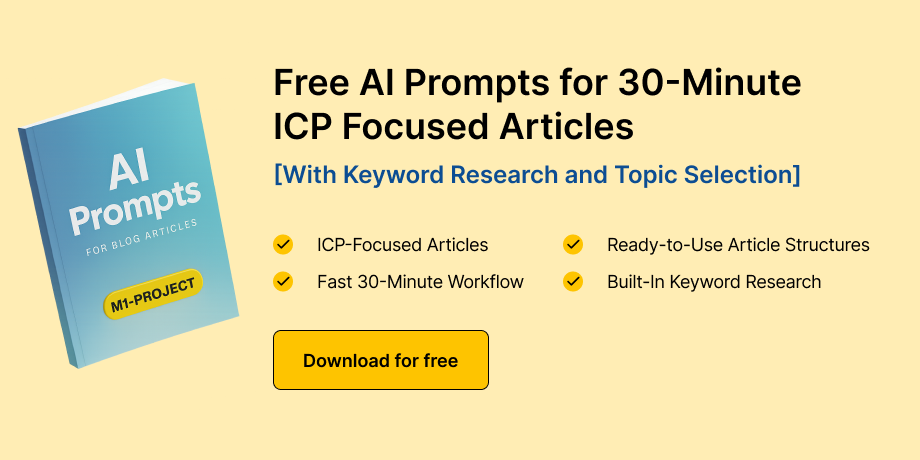
Understanding Jobs-to-Be-Done in the Context of Web Content
When working on a webpage structure, the first question to ask yourself is: what problem is the customer trying to solve right now? This is the essence of Jobs-to-Be-Done (JTBD). People come to a website not to learn about the brand, but to complete a specific task—whether it's searching for an automation tool, comparing prices, or preparing for team implementation.
JTBDs in ICP capture precisely these tasks. For example, for a SaaS service, the audience might formulate a job like this: "reduce report preparation time," "achieve transparency in data management," or "reduce costs on manual processes." If the webpage content doesn't reflect these goals, the user doesn't see the connection with their context and quickly leaves.
Research confirms this. The Nielsen Norman Group notes that 80% of users evaluate a website based on the first screen: they either see a solution to their problem or leave. This means that JTBDs should be integrated into the page's structure—from the headlines to the final CTA.
Experience shows that when JTBDs become the foundation, the page ceases to be "about the product" and becomes "about the client's task." For example, instead of generic phrases like "modern analytics tool," the headline could be "reduce report preparation from 10 hours to 30 minutes." This type of text immediately demonstrates that you understand the real problem and aren't simply touting features.
It's important to remember that client goals change throughout their journey. At the start, it might be "understand whether the tool will help," mid-stream—"compare benefits with competitors," and closer to conversion—"ensure implementation will be easy." An ICP allows you to capture these transitions and use them to build a dynamic page structure.
JTBDs become the foundation upon which all content is built. You understand the client's challenges and transform each section into a step toward solving them. As a result, the site ceases to be static and begins to lead the user along a route that matches their expectations and context.
Designing Page Flow Around Customer Tasks
When you begin building a page structure around Jobs-to-Be-Done, it's important to understand: the sequence of blocks should align with the customer's logic, not the company's internal priorities. Otherwise, the site looks like a showcase rather than a path that helps move the user forward.
The ICP provides a clear picture of the tasks facing the segment at different stages, and this helps establish a flow. If the audience's primary goal at the start is to quickly understand whether the product solves their problem, the first screen should convey exactly that. This could be a headline with a specific promise ("Reduce report preparation time by 70%) and a short section with an explanation.
Later on, the tasks change. A user interested in the solution wants confirmation: customer testimonials, case studies, and figures. These sections should follow immediately after the initial promise to maintain trust and reduce barriers. Only then can detailed functional blocks or pricing plans be presented, because at this stage the customer is ready to delve deeper.
Data confirms the value of a good flow. According to HubSpot research, 76% of users consider the ease of page structure the most important factor influencing their retention on a site. And this isn't just about navigation, but also how well the content aligns with current needs.
In practice, this works like this: if a segment's JTBD is "reduce costs," the page should lead from the promise of savings to specific calculations and then to customer examples. If the goal is "accelerate implementation," the logic reverses: first, you show the launch speed, then simplified integration steps, and only then functional details.
ICP allows you to transform a page flow into a reflection of the real customer journey. The structure ceases to be a linear presentation of the product and becomes a route, where each block addresses a specific task and nudges the user to the next step. This is what makes the page a tool, not just an information resource.
Prioritizing Information Based on JTBD
When you're working on a page, it's always tempting to cover everything at once: features, the company's mission, the product's benefits. But a different order is important to the customer. They're looking for information that helps them solve a problem right away. If the necessary details are hidden at the bottom of the page or blurred by the text, you're losing attention and conversion.
An ICP with a Jobs-to-Be-Done block helps determine which information elements should come first. For one segment, this might be an ROI calculation or savings figures; for another, a step-by-step explanation of ease of implementation; for a third, testimonials and social proof. These priorities are recorded in the profile, and you transfer them into the page structure itself.
Research confirms the importance of proper order. According to Nielsen Norman Group, users read pages in an F-pattern: their eyes start at the top of the page, then slide down and linger on highlighted blocks. If the most important answers to the JTBD are located in these areas, the likelihood of engagement increases significantly.
In practice, this means that blocks should be structured not according to the company's internal logic, but rather according to the client's objectives. For example, if the job description is "reduce manual reporting time," the first screen should be the promise of time reduction, followed by details to support this, and only then the technical specifications. If the objective is "gain a competitive advantage," case studies and evidence of other companies' success should be at the top.
Prioritizing information based on the JTBD helps eliminate information overload. You don't try to cram everything onto the first screen, but rather highlight what's critical for decision-making at the current stage. The rest can be presented below or even on separate pages.
As a result, the structure becomes not just user-friendly, but precise. It answers questions in the order in which they arise from the client. ICP makes this process manageable: you know which data is most valuable and organize the content so that it is always visible.
Task Aligned Narrative Flow
Your work with ICP Jobs-To-Be-Done For Web Page Content Structure gets stronger when you stop treating the page as a collection of static blocks and start shaping it as a narrative that mirrors the cognitive flow of your segment. Your users never move through content linearly; they shift between micro goals and emotional states, and your structure needs to follow that rhythm. This is where the ICP generator becomes vital. It gives you a map of these micro transitions, lets you integrate JTBD signals into how your story unfolds on the page.
When your story aligns with a user task, you get that same uplift that Dropbox once documented: a 33 percent increase in trial activations after shifting the homepage from feature-centric messaging to task-oriented storytelling. Your advantage here is precision. You don't guess the task flow. You pull it directly from your ICP profile and let it dictate how your content breathes.
Your first screen establishes clarity, but it's your second and third layers where JTBD relevance amplifies engagement. If the user's task is reducing operational lag, your narrative expands with quantifiable speed outcomes, not generic feature lists. If their goal is avoiding integration overhead, your narrative points to implementation sequences validated by real adoption metrics. Internal tests at HubSpot show that contextual sequencing can decrease page exits by 28 percent, proof that your structure needs to bend to the attention curve created by the task-not the product roadmap.
Your story gets even more powerful when you allow the user to validate themselves through evidence that resembles their JTBD. This is where your marketing strategy builder connects the dots, translating strategic priorities into the flow of the page. Case studies cease to be ornamental. They become functional checkpoints. If your segment focuses on gaining more control over processes, your narrative shifts to screenshots, dashboards, governance metrics, and real numbers from companies that achieved predictability through your product.
When your narrative moves in harmony with user tasks, the CTAs also evolve. They start reinforcing the story instead of interrupting it. The user reading about time reduction is inclined to click the CTA that offers personalized performance diagnostics. A user evaluating cost efficiency tends to interact with tools projecting their ROI. This alignment increases click depth-a dynamic confirmed by Shopify benchmark reports that attribute a 21 percent conversion lift to task-based CTAs.
Your social media content generator can repeat this very same JTBD-driven narrative across distribution channels. A story that starts on your page could be echoed in short form posts, retargeting sequences, or onboarding emails, creating a cohesive ecosystem of task alignment. The webpage is merely an anchor, but the narrative spreads to each and every component of your marketing stack, reinforcing this very same task-oriented logic on every touchpoint with your user. By framing your content as a narrative aligned with user tasks, you're not just enhancing structure. You're making that page a behavioral engine that contextualizes, reduces cognitive effort, and supports the user's intrinsic motivations. ICP Jobs-To-Be-Done For Web Page Content Structure becomes a framework that turns content from static information into a guided path.
Creating CTAs That Match Jobs-to-Be-Done
Calls to action are often a webpage's weak point. Most CTAs are written around a company's business goals: "buy now," "sign up for free," "submit a request." But if a button or wording isn't related to the customer's task, it feels pressured and rarely works.
Jobs-to-Be-Done in ICP helps create CTAs that fit seamlessly into the user journey. If a segment formulates a task like "reduce operating costs," a logical call to action would be "calculate your savings" rather than a vague "learn more." If the task is "speed up implementation," a CTA might be "get a launch plan in 7 days."
HubSpot research shows that CTAs that reflect specific audience goals increase conversions by up to 42% compared to generic wording. The reason is simple: people see that the next step helps solve their specific problem, not just fulfill someone else's marketing goal.
It's also important to consider the stage the customer is at. Early on, CTAs should facilitate exploration ("download the checklist," "watch the demo"). In the middle, they should confirm value ("compare plans," "view a case study"). In the final stage, they should minimize risk ("get a free 14-day trial," "request a quick audit"). The ICP captures these scenarios and helps integrate them into the page structure.
When CTAs are linked to Jobs-to-Be-Done, they cease to be standalone buttons. They become part of the journey: a natural continuation of what the customer is doing right now. This approach reduces friction and reinforces the feeling that the site is leading to a solution step by step.
Adapting Content Structure Across Different Segments
Jobs-to-Be-Done are never the same for every audience. Even within a single market, segments come with different objectives: one group wants to reduce costs, another seeks process transparency, and still another focuses on speed of implementation. If the page structure ignores these differences, some customers will inevitably be lost.
The ICP helps make content flexible. The profile captures different JTBDs for each audience, allowing pages to be tailored to their context. For example, for a segment looking to reduce costs, ROI calculators, pricing plans, and case studies with savings figures should be higher in the structure. For those who value speed of implementation, the emphasis shifts to step-by-step guides, quick-start videos, and testimonials about ease of use.
Gartner research shows that companies that personalize pages for different segments see an average 30% increase in conversion. The reason is obvious: when content reflects the audience's real needs, it is perceived as helpful rather than advertising.
In practice, this can be implemented in various ways. One option is dynamic blocks that change depending on the segment (for example, by traffic source or industry). Another is creating separate pages for different ICPs. In both cases, the structure is tailored to the JTBD rather than remaining static.
The key is to remember that adaptation shouldn't be limited to cosmetic changes. It should reflect key differences in the objectives. Some clients value transparency and control, while others value risk mitigation and guaranteed support. An ICP provides insight into these nuances and transforms the page into a journey that leads each segment to its solution.
As a result, content ceases to be "universal" and becomes personalized. Such a website not only builds engagement but also creates a sense that the brand speaks their language. And this is the key to long-term trust and increased conversions.
Conclusion
Webpage structure rarely tolerates the chaos of random blocks. But even more often, it's built around a company's internal goals rather than the client's actual needs. This is why even the most beautiful landing pages often fail to convert: users don't see their steps and problems reflected in them.
Jobs-To-Be-Done from ICP changes this approach. They show the tasks the audience is solving at each stage and allow you to build pages as journeys, where each block answers a specific request. This changes the very logic of the content: headlines become answers to key questions, the sequence of sections aligns with the client's journey, and CTAs are perceived not as pressure but as a logical continuation.
When content structure is based on JTBD, the website ceases to be a product showcase and becomes a tool that guides the user to a solution. For businesses, this means increased conversions and reduced churn, and for clients, a feeling that their needs are heard and supported.



.svg)





